
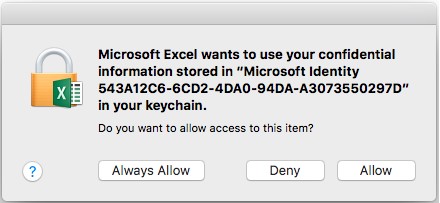
To do this, open Command Prompt, then run this command: Once everything is ready, extract the hash. To use Office2john to extract hash from your Excel file, you need to run it with Python, which requires you to change into the same directory that the tool is currently installed into. Now make sure everything is in the same directory. When you are done, launch it on your computer. To do this, you can download it from this link.
#Excel password recovery for mac install#
Now, you need to install Office2john to extract hash from Excel. After that unzip the file into a local directory. The process basically involves extracting the hash from password-protected excel file and then cracking the password from it.įirst off, download a binary package of John the ripper from official website ( ). So, you may come across some bugs and glitches. Keep in mind that John the Ripper is a free tool, so it still needs polishing from developers out there.

The process of cracking Excel password is pretty fast, but it might be complicated to some folks who do not want to play around with command lines. The best part about the tool is that it supports all formats and operating systems out there. John the Ripper is an open-source password cracker for Microsoft Office files.
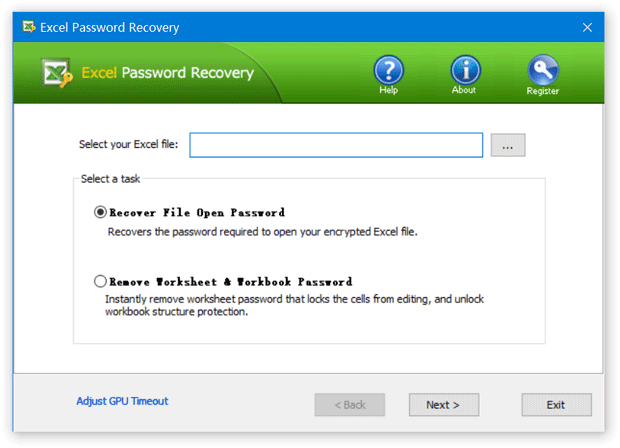
#1 Recover Excel Password with John the Ripper With that in mind, we have gathered the best tools for recovering or cracking your Excel password. Basically, you could waste hours to find a solution that works in 2021. And many of them were not updated for years. In reality, most of the tools are not supporting latest Excel version. You can find many suggestions in searc h engine to recover Excel password to regain access to your file if you have forgotten the password. If this is the situation you are in now, then we are here to help. However, if you forgot or lost Excel password, then you cannot access it and your file turns useless.


 0 kommentar(er)
0 kommentar(er)
